If you would like to receive your domain name that you purchased on Brandpa to Network Solutions, you will need to request a transfer to your Network Solutions account. Once requested, we will approve it on our end. Here is how to do this:
1. Visit Network Solutions website: networksolutions.com and log in to your account.
2. Select Transfer to Network Solutions from under the Domain Names option:
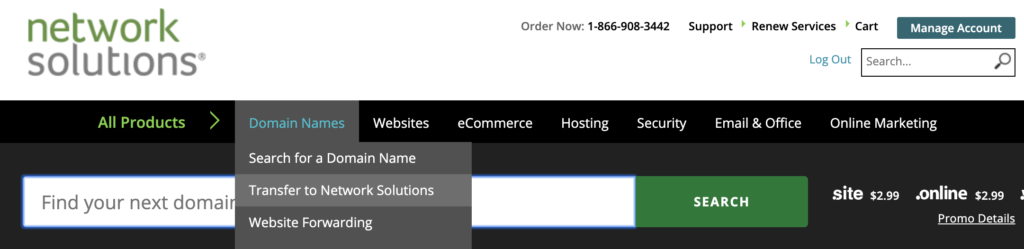
3. In the filed provided, type in the name that you’ve purchased (i.e. the name you want transferring), and press on the Get Started button:
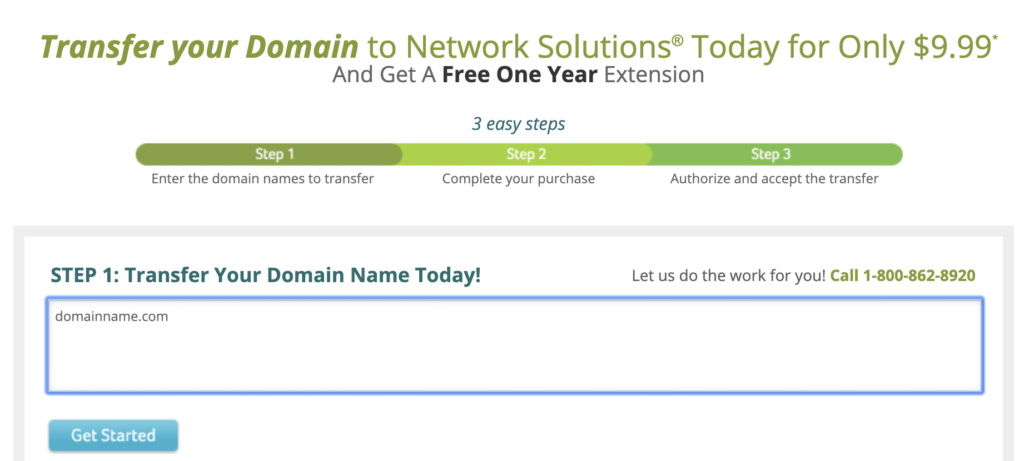
4. Type in a Captcha (a code in the grey background), and press on the Continue button:
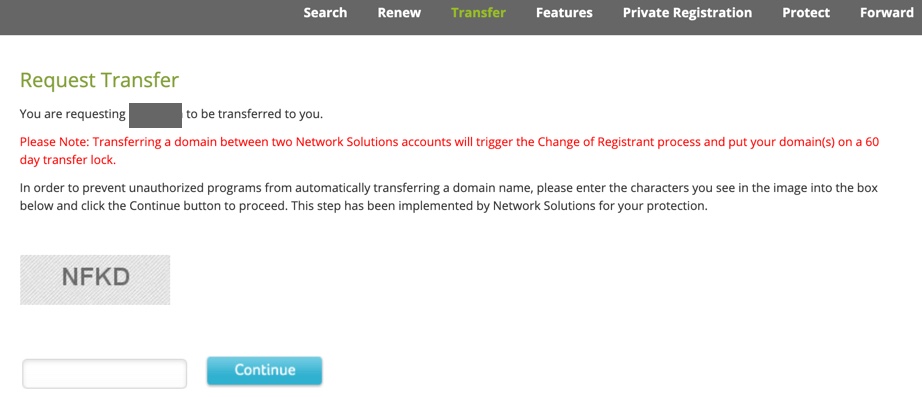
5. Network Solutions offers a Domain Name Renewal by default. You can remove it if you know when the name is set to expire at the time of transferring it to you (e.g. if you know the name is set to expire in 1 year, you might choose not to buy a domain name renewal now. This might save you some money). But: remember to set the name to auto-renew later*.
Then, click on the Secure Checkout button:
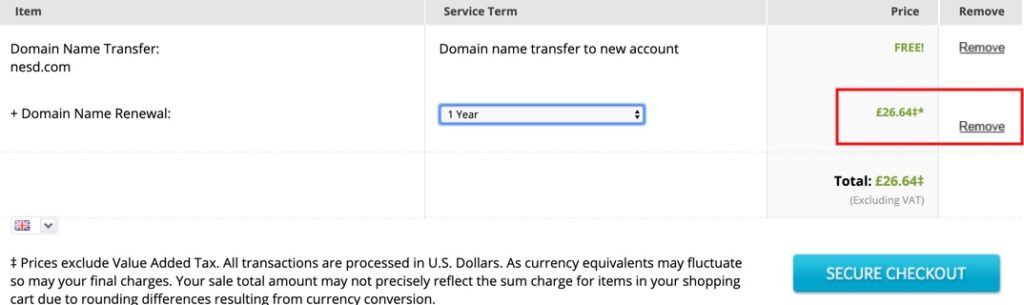
6. If you chose to have a Domain Name Renewal added to your basket, you will now need to provide your payment information (and click on the Place Your Order button to place your order). If you chose not to have the Domain Name Renewal added, you can simply click on the Place Your Order button:
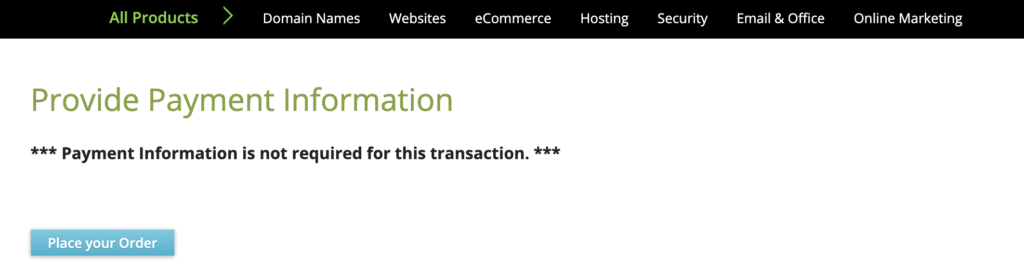
7. Once done, you will be taken to the Thank You page:
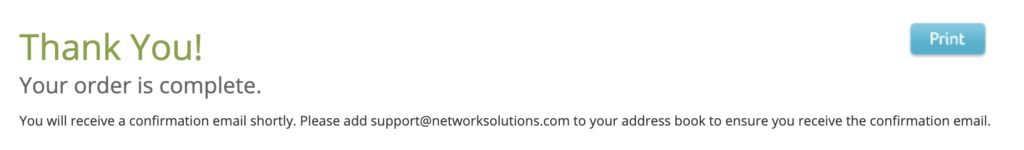
8. After the above steps are completed, Network Solutions will be requesting authorisation for the transfer from the current Account Holder for the domain name. The Current Account Holder will have 14 days to authorise the transfer. Once they receive authorisation, they will complete the transfer within 48 hours and notify you by email that it has been completed.
You will receive an email confirmation that your order is complete in approximately 24 hours.
* After your domain name is in your Network Solutions account, make sure it is set to auto-renew automatically. To do so, find the domain name in your Network Solutions account, scroll down until you see the area entitled Details fro [your domain name]. Under Auto Renew select Renewal Options and choose On under Auto Renew. Update your card details and click on the Save button.
