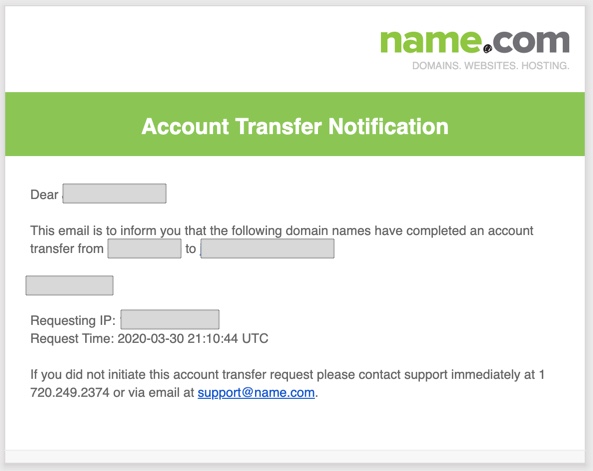If your purchased domain name on Brandpa is currently hosted with Name.com, and you also want to host your domain name with Name.com, you will first need to let us know your Name.com account code. Only with this information it will be possible to move the domain nameto your account.
This code can be found in under the “Account” option in your Name.com account:
- Log in to your Name.com account.
- Click on the ACCOUNT tab, located in the middle of the page (next to ACCOUNT OVERVIEW).
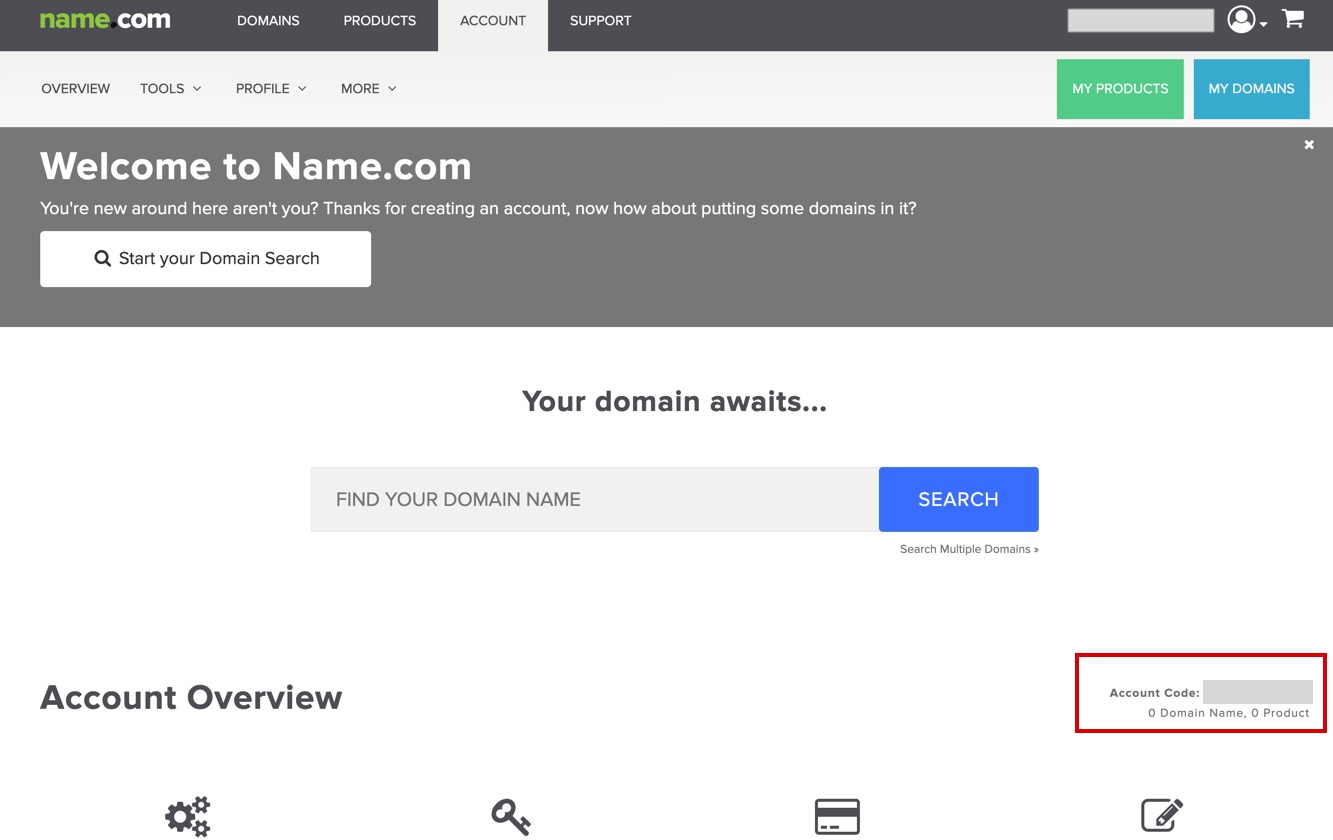
You will need to copy the entire account code (and provide it for us in the Brandpa page) in order to receive your newly purchased domain name to your Name.com account.
Once we receive your Account code, we will start the transfer to your account.
Please note, you will receive a confirmation email from Name.com which will inform you that the domain name has been transferred to your account. It will look like this: