Brandpa uses an automated system to manage most of a domain transfer. This allows for your domain to be transferred to you as quickly as possible.
When you buy a domain, you will be emailed automatically and guided through what is needed from you. These steps will vary depending on the type of order, where the domain is hosted, and the choices you make. Here’s one example of a step you may be asked to perform:
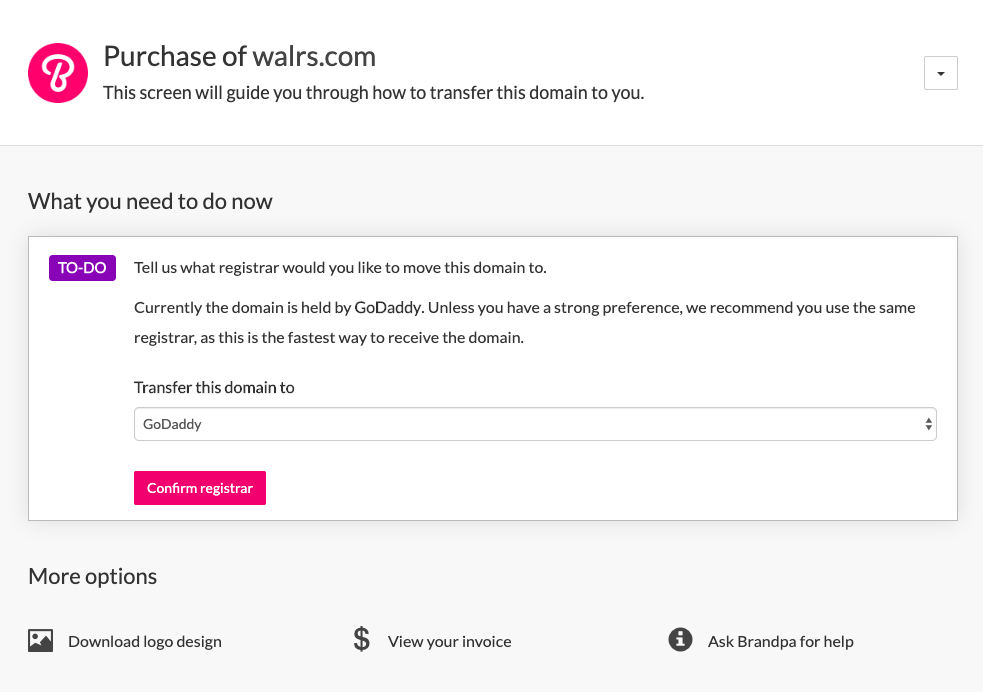
It is important that you complete your steps quickly, and mark them as complete as you go. If you don’t do this, Brandpa will chase you automatically. If you do not reply in a reasonable time (usually up to one week), Brandpa may cancel your order and you will lose your order.
If you are not seeing emails from Brandpa, search your inbox for “Brandpa” and check that the email address for your account is correct. We are not responsible for messages missed because of incorrect contact details or your email software. If your email address is wrong, please let us know.
Your options
At any time during or after a purchase, you will see options like these:
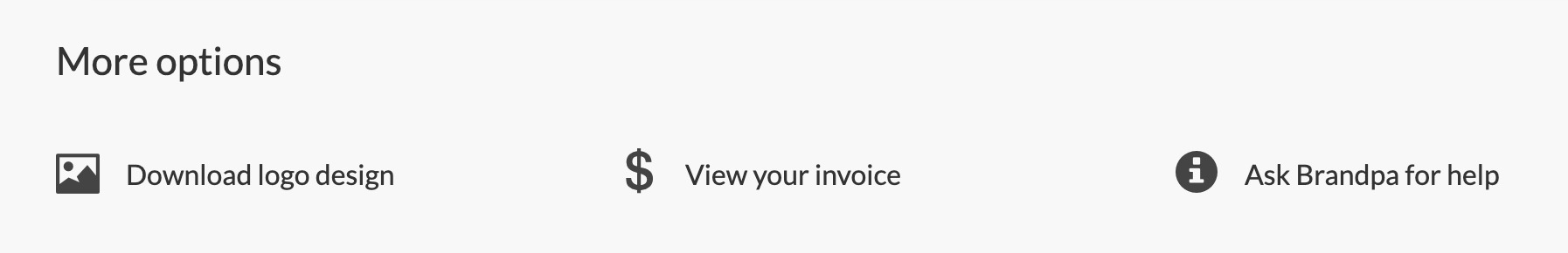
Download logo design will take you to a screen with all of your logos and design assets available for download. In some cases, we may also email you the vector logo separately (older designs need to be retrieved by Brandpa from a separate system).
View your invoice(s) will show a list of what you have already paid for this domain, and if you are paying by instalments, what you still need to pay. You can download and print all of your invoices here.
Finally if you need help with any part of a sale, you can contact us by clicking Ask Brandpa for help. We’ll be sent your sale and your details automatically, so you just need to tell us your problem.
