If you would like to transfer a domain name that was purchased on Brandpa to your Dynadot account (but the domain name is with a different registrar now), you will need to complete the following steps:
1. Log in to your Dynadot account.
2. Then, visit this Dynadot webpage: https://www.dynadot.com/domain/transfer.html. You’ll land on this page:
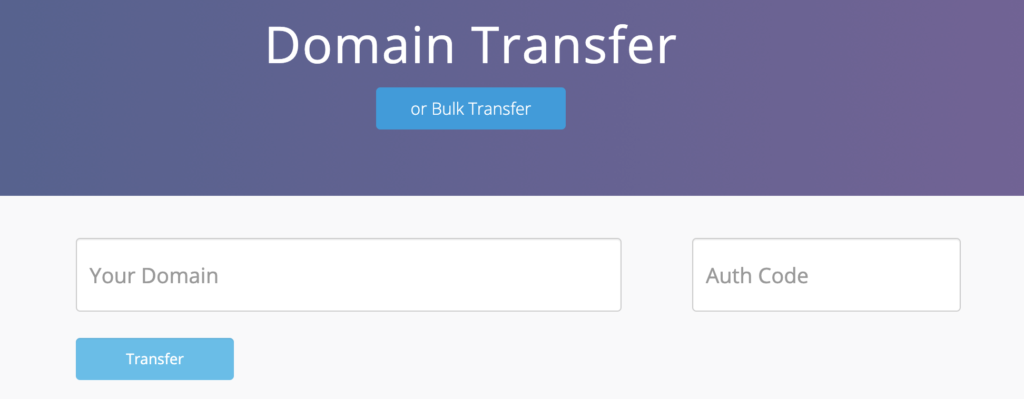
3. Type in the domain name you need transferring, as well as the authorisation code you’d been provided with (via the Brandpa dashboard) and press “Transfer”.
4. On the next page, you’ll be asked to complete a purchase of this domain name transfer. Please do so.
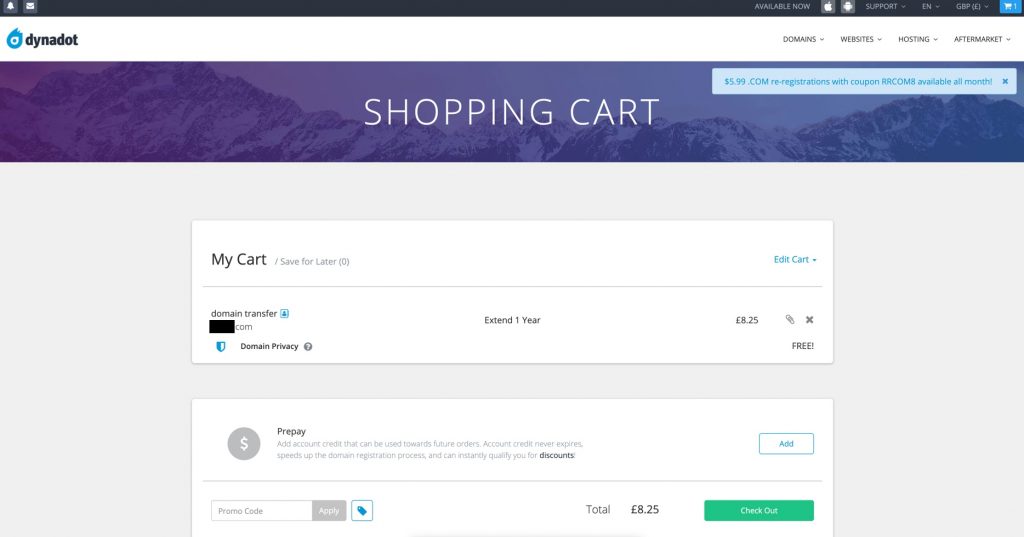
5. Once the transfer purchase is completed, the transfer of this domain name to your Dynadot account will start.
6. Please make sure you mark on the Brandpa webpage (accessible via the Brandpa email sent to you after you completed a domain name purchase) that you initiated the transfer of the domain name to your account.
What happens after I do the above steps?
After the above steps are completed, Brandpa (or the seller) will approve the transfer on their end. Once this is done, you will receive an email from Dynadot that confirms you’ve received the domain name into your account. You’ll also be able to see your newly purchase domain name in your Dynadot account.
